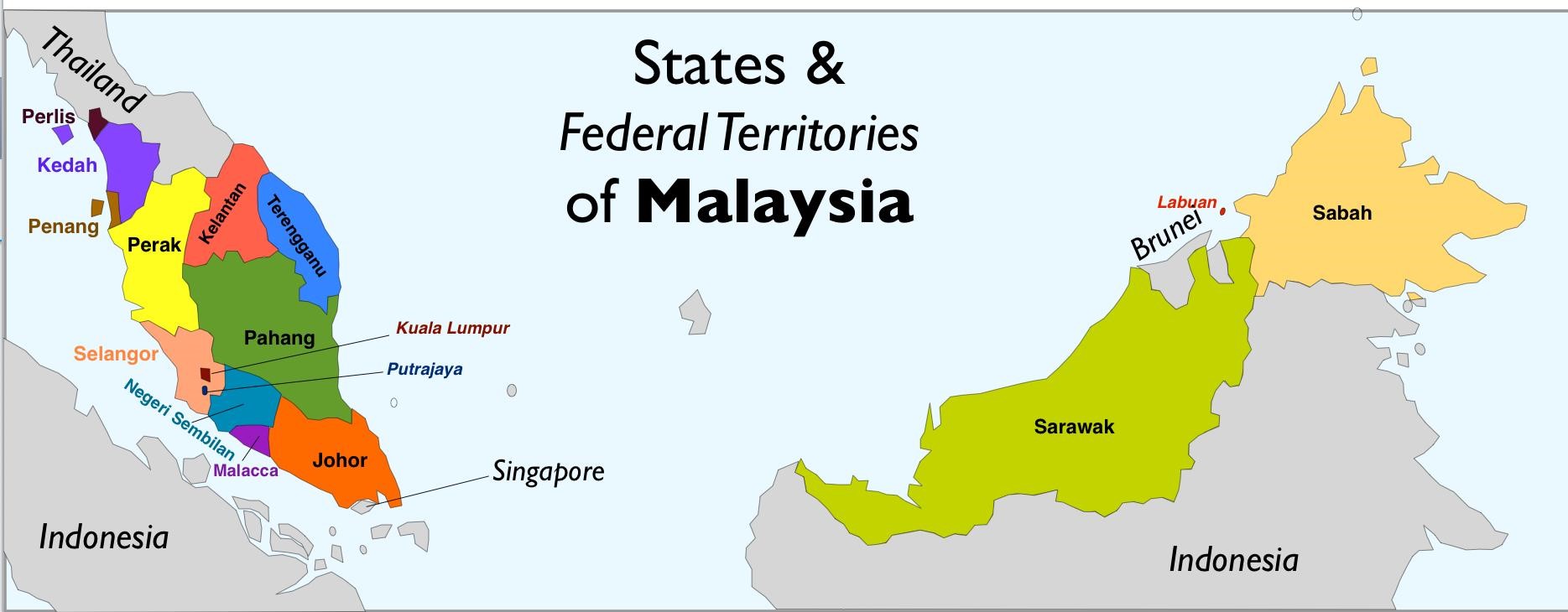
Visualization of Income Distribution in Malaysia
Inspired by a tweet from Thevesh, a data scientist in Central Bank of Malaysia. I tried to replicate the ridge plot and other data visualization using Seaborn. The first part of this visualization is a collection of kernel density estimate (KDE) plot for each state and federal regions in Malaysia. KDE represents the data using a continuous probability density curve, hence the y-axis represents the density instead of population.
This dataset was imported from OpenDOSM, an open-sourced website by Department of Statistics Malaysia. It is based on Household Income Surveys (HIS) and Household Income & Expenditure Surveys (HIES) carried out from 1970 to 2022, the latest of which is HIES 2022.
In [1]:
import numpy as np
import matplotlib.pyplot as plt
import pandas as pd
import seaborn as sns
import warnings
warnings.filterwarnings("ignore")
In [2]:
df = pd.read_csv('hiesba_percentiles.csv')
df.head()
Out[2]:
| year | state | percentile | mean | median | minimum | maximum | |
|---|---|---|---|---|---|---|---|
| 0 | 2019 | Malaysia | 1st | 957 | 1001 | NaN | 1141.0 |
| 1 | 2019 | Malaysia | 2nd | 1284 | 1244 | 1141.0 | 1459.0 |
| 2 | 2019 | Malaysia | 3rd | 1556 | 1559 | 1460.0 | 1641.0 |
| 3 | 2019 | Malaysia | 4th | 1718 | 1718 | 1642.0 | 1789.0 |
| 4 | 2019 | Malaysia | 5th | 1858 | 1856 | 1790.0 | 1928.0 |
In [3]:
df.describe()
Out[3]:
| year | mean | median | minimum | maximum | |
|---|---|---|---|---|---|
| count | 3400.000000 | 3400.000000 | 3400.000000 | 3366.000000 | 3366.000000 |
| mean | 2020.500000 | 7765.838824 | 7701.645294 | 7553.986631 | 7546.509804 |
| std | 1.500221 | 7189.765820 | 6752.670857 | 6118.880789 | 6092.639737 |
| min | 2019.000000 | 740.000000 | 750.000000 | 866.000000 | 866.000000 |
| 25% | 2019.000000 | 3607.000000 | 3608.750000 | 3627.750000 | 3623.500000 |
| 50% | 2020.500000 | 5819.000000 | 5818.500000 | 5830.000000 | 5824.000000 |
| 75% | 2022.000000 | 9515.250000 | 9520.250000 | 9467.500000 | 9465.000000 |
| max | 2022.000000 | 120000.000000 | 85605.000000 | 68147.000000 | 67299.000000 |
In [4]:
df.info()
<class 'pandas.core.frame.DataFrame'> RangeIndex: 3400 entries, 0 to 3399 Data columns (total 7 columns): # Column Non-Null Count Dtype --- ------ -------------- ----- 0 year 3400 non-null int64 1 state 3400 non-null object 2 percentile 3400 non-null object 3 mean 3400 non-null int64 4 median 3400 non-null int64 5 minimum 3366 non-null float64 6 maximum 3366 non-null float64 dtypes: float64(2), int64(3), object(2) memory usage: 186.1+ KB
In [5]:
# generate a new df for states only without Malaysia
statesdf = df.copy()
statesdf.drop(statesdf[statesdf['state'] == 'Malaysia'].index, inplace=True)
# list of unique states without Malaysia
states = statesdf['state'].unique()
print(states)
['Johor' 'Kedah' 'Kelantan' 'Melaka' 'Negeri Sembilan' 'Pahang' 'Pulau Pinang' 'Perak' 'Perlis' 'Selangor' 'Terengganu' 'Sabah' 'Sarawak' 'W.P. Kuala Lumpur' 'W.P. Labuan' 'W.P. Putrajaya']
In [6]:
# generate income mean for each state
state_mean_serie = statesdf.groupby('state')['mean'].mean()
statesdf['state_mean'] = statesdf['state'].map(state_mean_serie)
# sort the states by the income mean
statesdf = statesdf.sort_values(by="state_mean", ascending=False)
print(statesdf['state'].unique())
['W.P. Kuala Lumpur' 'W.P. Putrajaya' 'Selangor' 'W.P. Labuan' 'Johor' 'Pulau Pinang' 'Melaka' 'Terengganu' 'Negeri Sembilan' 'Sarawak' 'Sabah' 'Pahang' 'Perak' 'Perlis' 'Kedah' 'Kelantan']
In [7]:
# generate a color palette
pal = sns.color_palette(palette='coolwarm', n_colors=len(states))
# generate a FacetGrid
grid = sns.FacetGrid(statesdf, row='state', hue='state', aspect=8, height=1, palette=pal, xlim=(-1000, 22000), ylim=(0, 0.00025))
# add kdeplots for each state
grid.map(sns.kdeplot, 'minimum', bw_adjust=0.4, clip_on=True, fill=True, alpha=1, linewidth=1, cut=0)
# add blackline as contour for each kdeplot
grid.map(sns.kdeplot, 'minimum', bw_adjust=0.4, clip_on=True, color='black', lw=1, cut=0)
# add horizontal lines for each kdeplot
grid.refline(y=0, linewidth=1, linestyle='-', color=None, clip_on=False)
# add vertical reference lines
for x_value in [0, 5000, 10000, 15000, 20000]:
grid.refline(x=x_value, linewidth=1, linestyle='--', color='gray', clip_on=False)
def label(state, color, label):
ax = plt.gca()
ax.text(-0.2, 0.2, label, fontweight=8, color='black',
ha="left", va="center", transform=ax.transAxes)
grid.map(label, 'state')
# get the subplots to overlap
grid.fig.subplots_adjust(hspace=-0.4)
# remove axes titles, yticks and spines
grid.set_titles('')
grid.set(yticks=[], ylabel="")
grid.despine(bottom=True, left=True)
plt.xlabel('Monthly Household Income (RM)', fontweight=12, fontsize=10)
grid.fig.suptitle('Income Distribution by State',
ha='center',
fontsize=12,
fontweight=12)
plt.tight_layout()
plt.show()
In [8]:
# create a df with only KL and Kelantan
klkeldf = statesdf[statesdf['state'].str.contains("Kuala Lumpur|Kelantan") == True]
# generate a color palette
pal2 = sns.color_palette(palette='coolwarm', n_colors=2)
# generate a FacetGrid
g = sns.FacetGrid(klkeldf, row='state', hue='state', aspect=8, height=1.5, palette=pal2, xlim=(-100, 21000), ylim=(0, 0.00025))
# add kdeplots for each state
g.map(sns.kdeplot, 'mean', bw_adjust=0.4, clip_on=True, fill=True, alpha=1, linewidth=1, cut=0)
# add blackline as contour for each kdeplot
g.map(sns.kdeplot, 'mean', bw_adjust=0.4, clip_on=True, color='black', lw=1, cut=0)
# add horizontal lines for each kdeplot
g.refline(y=0, linewidth=1, linestyle='-', color=None, clip_on=False)
# add vertical reference lines
for x_value in [0, 5000, 10000, 15000, 20000]:
g.refline(x=x_value, linewidth=1, linestyle='--', color='gray', clip_on=False)
def label2(state, color, label):
ax2 = plt.gca()
ax2.text(-0.13, 0.2, label, fontweight=8, color='black',
ha="left", va="center", transform=ax2.transAxes)
g.map(label2, 'state')
# get the subplots to overlap
g.fig.subplots_adjust(hspace=0.5)
# remove axes titles, yticks and spines
g.set_titles('')
g.set(yticks=[], ylabel="")
g.despine(bottom=True, left=True)
plt.xlabel('Monthly Household Income (RM)', fontweight=12, fontsize=12)
g.fig.suptitle('Income Distribution: Kuala Lumpur vs Kelantan',
ha='center',
fontsize=12,
fontweight=12)
plt.tight_layout()
plt.show()
In [9]:
# generate income median for each state
state_median_serie = statesdf.groupby('state')['median'].median()
statesdf['state_median'] = statesdf['state'].map(state_median_serie)
statesdf = statesdf.sort_values(by="state_median", ascending=False)
# generate barplot for state medians
plt.figure(figsize=(8, 12))
g2 = sns.barplot(data=statesdf, x="state_median", y="state", hue="state", orient='h', dodge=False, palette='coolwarm', width=0.8)
for bars in g2.containers:
g2.bar_label(bars, padding= 3, fontsize= 10)
g2.figure.suptitle('Median Monthly Household Income',
ha='center',
fontsize=10,
fontweight=10)
g2.set(xticks=[], xlabel="")
sns.despine()
plt.tight_layout()
plt.show()